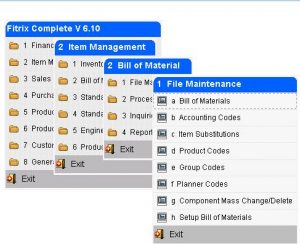Product Configurator defines optional features to be selected and included in the production of an item. Features are defined in the form of questions to be answered at the time an order is placed for a ‘configurable’ item. Questions have one or more answers that in turn:
- Include specific additional component items to be included on the production order
- Include specific additional routing steps to be included on the production order
- Activate/deactivate other related questions
- Activate/deactivate other related answers
- Automatically set answers to other related questions
Features/Function Highlights
Configuration Definition
- Define one or more questions (feature), with expanded text, for clear readability
- For each question, define one or more answers, with expanded text
- For each answer, define one or more responses, as explained above
Configuration Generation
- Automatically accessed when a configurable item is placed on a sales order
- Automatically accessed when a production order is entered for a configurable item
- Prompts the user to answer questions
- Allows user to select a previous configuration to auto-fill default answers to questions
Configuration Inventory Inquiry
- Displays the configuration for an item produced to stock
Configuration Inquiry
- Displays the configuration details for any previously configured item
Configuration Detail Report
- Prints the configuration definition in expanded format, including questions, answers within questions, and responses within answers
Configuration Simulator
- Displays material availability and resource load for a proposed configuration
- Useful in a ‘what-if’ scenario, before an order is placed for a configurable item
- Resources analyzed are Work Centers, Departments, Teams, Machines
- User-defined period intervals